Resolving Live Migration Issue on Proxmox VE

The Problem
Live migration on Proxmox VE involves moving a running virtual machine from one host to another without causing downtime. However, administrators may encounter situations where live migrations fail, leading to service disruptions and potential data loss.
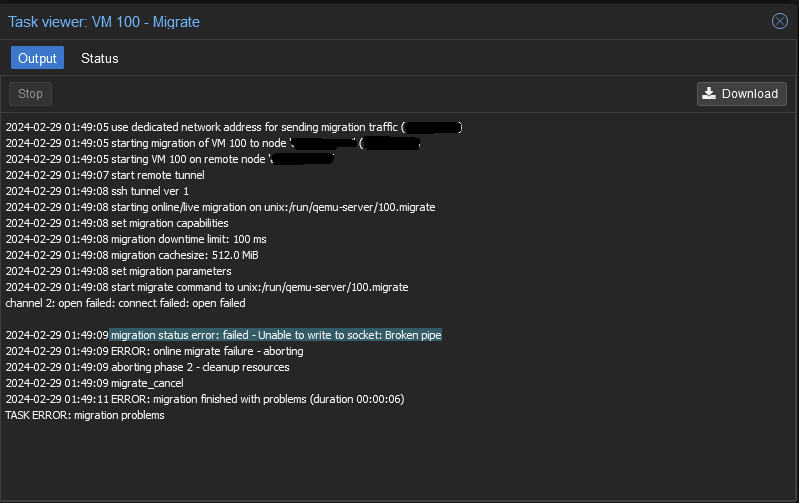
migration status error: failed - Unable to write to socket: Broken pipeProxmox VE - Migration task log
The solution
Allow TCP forwarding on SSH daemon
Edit the main SSH daemon's configuration file with your favorite text editor; on each Proxmox VE host, and make sure that the below line is present:
AllowTcpForwarding yes/etc/ssh/sshd_config
After that, the SSH service needs to be restarted:
systemctl restart sshdShell
